Editor's review
Whenever any mail arrives in your Outlook account and you want to get it processed automatically, in such case there is a need for designing rules for processing the messages. And InboxRULES for Outlook 2.51 is one utility that can assist you to create rules for dealing with all the messages. This software application acts as an add-in for Microsoft Outlook that can be used for processing of all the incoming as well as outgoing emails. InboxRULES for Outlook is a client-side engine that calls for MS Outlook that process all the messages present in it. The messages are processed the moment they arrive in the MS Outlook or when they are sent. InboxRULES for Outlook is a light software utility that can be downloaded and installed without any problem. Once installed it works smoothly without hampering the natural working of your system.
InboxRULES for Outlook allows you to create two kind of actions or conditions for processing or what kind of work that needs to be carried out with all the messages. First kinds are the rules which deal with processing of the emails the moment they arrive in your Outlook mail. The second type of rules that you can create, deals with all the outgoing messages which are being sent from your Outlook. You can create actions via InboxRULES that will enable your system to automatically save and print the messages straight away when they arrive in your MS Outlook account or MS Exchange server mail-box. Besides all the standard actions along with restrictions that are provided by us, it lets you develop customized actions using API program. The best part you can create any number of rules with this utility.
InboxRULES for Outlook that gets a rating of 3.5 on 5 from us is a fantastic application for all the Outlook users who find it difficult to devout much time to their Outlook. It is compatible with all versions of MS outlooks and works well with Windows XP, Windows Vista and Windows 7.


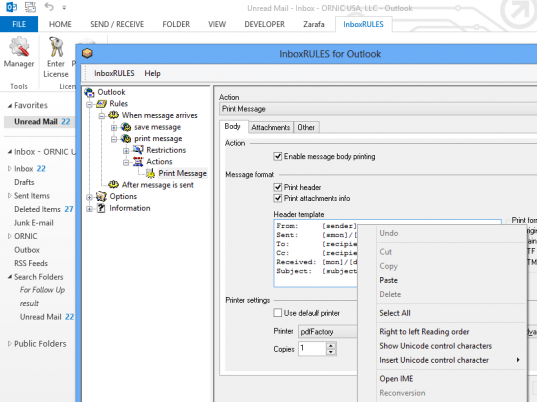
User comments